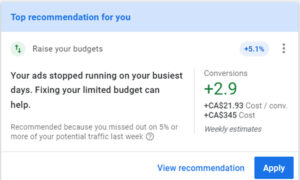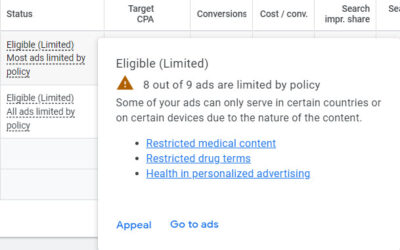When Google recommends you raise your budget remember you have other options.
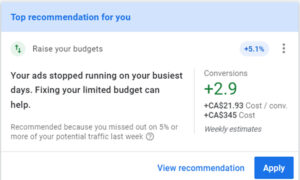
At some point in your Google Ads campaign, you will likely get a recommendation from Google to ‘raise your budget.’ Google sends this message when, under your current budget, your ads stop showing before the end of the day and your are missing opportunities.
In my experience, following the ‘raise your budget’ recommendation can work well, even if you only raise the budget a portion of what Google suggests.
It’s hard to raise your budget
But let’s face it: if you have a modest advertising budget raising a campaign budget might be a bridge too far. So what then? Don’t worry, there are several alternatives you can try.
Do nothing – leave your budget alone and let the campaign run
There is always the option to do nothing and leave your budget as it is. After all, it may be all you can afford. Remember, a Google recommendation is just that. You are not required to follow it.
Work the cost side of the equation
Your budget is how much money you are making available, but that is only one side of the equation. The other side is where you incur costs, keywords, locations, etc. Taking a closer look at these elements may help you find the money pits—high cost items that are not delivering corresponding conversions—so you can save money instead of spending more.
Is broad match too broad – Look for the ‘Money Pit’ keywords
‘Money pit’ keywords are high cost, low conversion keywords. You can find them in your Search Keywords report (under keywords) and sort from highest to lowest cost. Your most expensive keyword should be returning conversions / leads.
Video: How to navigate the Search Terms Report:
Check the match type for the keyword. If it is phrase or broad match, head over to the Search Terms report [link to case study / demo] (also under keywords) and see what search terms the keyword is generating. Terms that are related to your business and have sufficient volume you may choose to convert them to positive keywords. You may find some new keywords that will have a lower CPC (Cost Per Click) than the search keyword.
Consider if some related terms should be deployed as new keywords to trigger your ads.
Determine if the expensive (money pit) keyword is worth keeping based on its cost, its conversions, and if it pulls search terms related to your business.
I have seen cases where broad match keywords find lots of search terms that get turned into keywords. If you can convert enough of these search terms into keywords, pause the original keyword and use phrase or exact match on the new keywords.
The video below is a case study on taking actions from the Search Terms Report.
Negative keywords are budget positives
Negative keywords tell Google when not to show your ads. Search terms unrelated to your business should be converted to negative keywords. If you find search terms unrelated to your business, convert them to negative keywords within the search terms report, or add negative keywords directly to the campaign list as in the video below:
Location Location Location…. Maybe not
Location sells real estate, but it may not be working for your campaign. Is there a high cost, low conversion location in your campaign? Check and remove if necessary.
Examine your location settings. Is there a location consuming money but not returning sales? If so, consider removing that location.
Which devices are converting… and which ones aren’t?
Check your results by device types. Is there a device type that’s lagging in performance and perhaps not as valuable as the others? Consider a negative bid adjustment.
Check your bidding & bid adjustments
Is your bid too high?
Check your bid adjustments. If you have applied bid adjustments, consider their results.
Bid adjustments can be helpful in getting your ads to show more frequently, but it’s important to make sure they are generating value. Examine your bid adjustments across devices, locations, hours, and days to ensure they are working.
Consider all your options to before you raise your budget
The next time Google suggests you raise your budget, consider your alternatives. They may just work better for you than following Google’s suggestion.