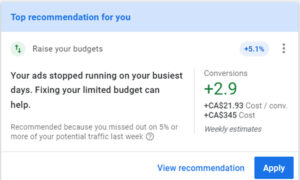Medical terms on your website may trigger disapproved medical ads status. here’s what you can do.
Two of my clients—a dental office and a medical doctor’s office—were flagged for having terms like ‘Nitrous Oxide’ and ‘Botox’ on their websites.
Your medical office may offer procedures that require the use of specific terminology that can get your Google Ads disapproved.
Disapproved medical ads may show with a ‘restricted’ status.
Once Google flags and disapproves your medical ads, it will restrict or altogether stop showing your ads. In either case, your ads become less effective and your impressions, clicks, and other important metrics will decline.
At this point, you have two choices:
- Remove the offending terms completely from your website, which is not practical or recommended because these terms show what your business offers.
- Get certified by Google as a licensed provider.
When I began researching how to remove the restrictive flags from my customer’s Google Ads, I found a lot of comments in the chat forums about how difficult the process is, and how ‘Google is not helpful’ when it comes to getting a business medically certified. However, I experienced the opposite. By following Google’s procedures, I was able to quickly and smoothly certify my clients’ websites.
How to get the medical restrictive flags lifted from your Google Ads
Google wants to be assured that you are licensed to offer the medical services mentioned on your website. To give them this assurance, you need to get Google to certify your website as a licensed provider of medical services.
What you need before you start your application:
- A copy of your license from your governing body.
- A link to your governing body that shows you as a licensed practitioner.
- If you are an agency acting on behalf of a medical practitioner, you will need a letter authorizing you to represent the medical business. This letter must be on the medical client’s letterhead. Google provides a link to a letter you can copy.
Applying for Google Medical Certification
To get Google Medical Certification for your website, fill out the simple form at https://support.google.com/google-ads/troubleshooter/6099627#ts=6099435%2C2897613.
You will notice the form is biased towards pharmaceuticals over medical offices. As a medical practitioner office, you will need to apply as a ‘Pharmacy’ on the first question.
Agency or Not Agency
If you are applying on your own behalf, answer ‘no’ to this question.
If you are an agency acting on behalf of a medical clinic trying to fix disapproved medical ads, you will need to provide a letter authorizing you to represent the medical business. Click on the link for the sample letter and copy it. Complete the letter, then have your client print or scan it on their letterhead. Then, upload the signed letter as per the instructions.
In this same space, upload a copy of your practitioner license.
Rest of the form
Complete the rest of the form with your name, address, etc. as requested.
The last question
This is where you need the link to your professional governing body. The link you provide Google should go directly to the medical practitioner’s profile; Google will not search a governing body’s website for a name.
Click ‘Submit’
Once you submit the form, Google may take a few days to reply. If your submission meets their criteria, Google will put a medical certification on your website so your ads are no longer restricted.
If you are having trouble with your healthcare advertising, why not get a free consultation from Bird’s Eye Marketing.