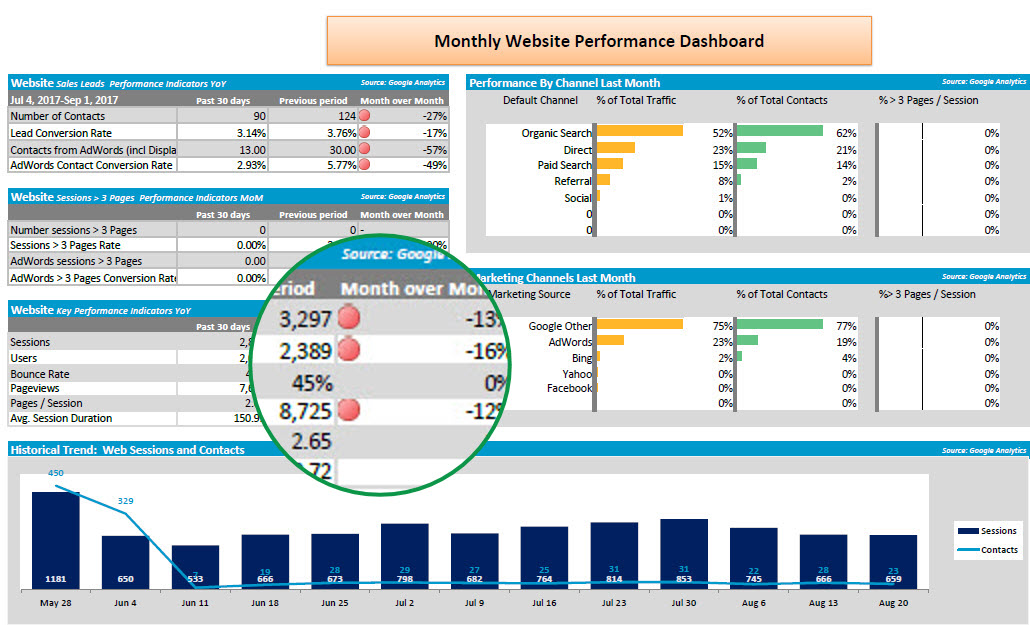It is important to know how people are reaching out to you from your website. Usually, there are three choices website users have:
- Complete your online form (preferred);
- Click your phone number from their mobile phone; or
- Click the email address.
One of my customers had almost half their sales leads coming from choice number two: Clicks on the phone number. The customer disputed the data, claiming her phone never rings. So right there in the meeting, I clicked on the phone number on her website and we sat and listened to this message:
“The cellular customer you are trying to reach has not set up the voicemail for this phone number. Please try again later.”
The owner fixed this issue right away and openly admitted she never would have known the voicemail was a problem without the dashboard.
Key Indicators from the Dashboard
Google Analytics Events:
- Phone calls from phone number clicks on the website: 12
- Contact form completions: 21
- Emails from website: 3
Lesson Learned – Make Sure Your Phone is Being Answered as You Would Like
Click the phone number on your dashboard and see if your phone rings. If it doesn’t, fix it. While you’re at it, fill in your contact form and send yourself an email. If you don’t receive both the email and form message, fix it.
(This article is part of the Dashboard Discoveries Series where customers learn from the Bird’s Eye Marketing’s AdWords and Website reporting dashboard)