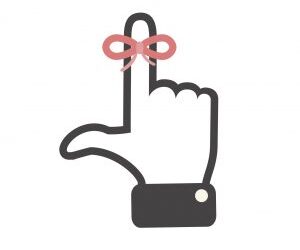Without Wrecking Your CTR…..
Every time you look at your ads in a Google search you risk damaging your own Google AdWords click through rate (CTR) performance. CTR is an important ad ranking criteria and a high CTR can your ad a rankings edge. The previous post, Stop Damaging your AdWords CTR describes why CTR is important and how searching your own ads damages yours.
Here’s how you can see your ad without harming your CTR.
Navigate to the Ad Preview and Diagnosis Tool
To preview your ad you have to get to the Ad Preview and Diagnosis Tool. There are two ways to get to there:
- Tools menu (in the top navigation) Or,
- Bubble in the keyword status
Here are the instructions for using both methods:
Tools Menu in the Top Navigation
From any AdWords screens go to the top navigation and click “Tools”. From the drop down menu select “Ad Preview and Diagnosis”
Bubble In the Keyword Status
This is convenient when you are already in the Keyword or Ads tab.
Choose the campaign you want. This takes you to the Ad Group screen where you will select the Ad Group you are investigating. Make sure you are on the Keywords tab.
Find the “Status” column and hover your mouse over the “speech” bubble for any of the keywords. The bubble opens up and shows your ad status. At the very bottom of the bubble, click “Ad Preview & Diagnosis”.
Using the Ad Preview and Diagnosis Tool
Once inside the Ad Preview and Diagnosis Tool you will need to do three things to preview your ad:
- Insert your target location – Enter the specific location you want to check; a country, state / province, city, etc.
- Insert your target keyword you want to be found for. Alternatively, if you came from the keyword tab, your term may already be entered.
- Click the blue preview button
If your ad is showing it will appear exactly how it looks in a search results page. If your ad has the top ranking it will be first, if it’s ranked second, it will be second and so on.
If your ad is not showing the screen will have a message that it is currently not showing. Your ad not showing could be a function of the keyword, the location, etc. There are links provided how to investigate.
Ad Preview Tool Does Not Wreck Your CTR
By using the Ad Preview tool you see exactly how your advertisement looks without having impacting your ad ranking and click through rate. Let your competitor do keyword searches to see their own ads and drive down their CTR it helps you rank better.