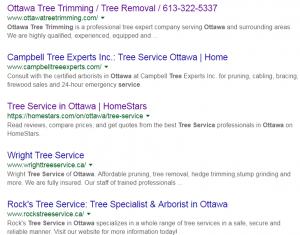Ever wonder how those descriptions get into Google Search results? If you choose you can have full control over what gets put in those all important titles and descriptions. This post show you how to take that control.
The other day I needed to find a tree trimming service, and so I did a Google search which gave me a listing of different companies in the image below:
From the list I have to click on the one I think will best meet my needs. Notice that some of the listings attract us others are just blah. Believe it or not you have full control of what goes into these descriptions.
Why your listing descriptions matter
The blue words are the page title, and the smaller text is the page description. Both the title and description help search engines decide which position to list your webpage and help the users decide which website(s) they want to look at.
Let’s take a look how you make your descriptions stand out for web users and stand out for the search engines.
SEO’s Boring Secret: Meta Tags
Ok, we’re going to go under the hood a bit here, but it’s important! Google and other search engines read your web pages starting with the meta tags, which are in the code. Don’t worry, I’m not going to bore you with HTML details…. just bear with me and you’ll see how simple this is—and how to do it without touching your site’s code.
What are Meta Tags?
In plain English, meta tags are text that describe a web page’s content. There are two parts of meta tags that matter for SEO:
- Title Tag: A 50–70 character, high-level description (think page title and subtitle combined); and
- Description Tag: A 140–170 character summary what your page is about.
Your page keyword should be written into both your page’s title and description tags.
Where Meta Tags Appear
Ok, I never said this meta stuff was flashy or sexy…. but this is where it really counts.
Meta tags appear in two very important places:
- Your website code—usually near the top so the search engines can find it quickly; and
- The search listing page after you input your search term/keywords.
Search Engine Excitement
Search engines are actually machines, and machines like code. So let’s give them the code they want.
Let’s take a look at one of my web pages: Turn Key PPC Management.
Here’s what the meta tags look like in the website code (it’s the yellow highlighted part).
Remember, this is what search engines read first. That’s why it’s so important. This may not be the most riveting stuff, but again, it’s not for humans, it’s for machines, and this is what machines like.
Where Humans Read Meta Tags
Now let’s head over to where we see meta tags: In search results. That code in the image above translates to look like this in a search listing:
That looks better than it did in the code; we can read it clearly. But notice how the highlighted listing is surrounded by other listings in the search results. Your meta tag has to be compelling enough to earn that coveted ‘click’ from the web user.
Stay Tuned
Up next: I will show you how to insert your own meta tags without going near your html website code (hint: think plugins).